Recently, Notion held its first-ever public conference, a momentous event where the team revealed some of the biggest updates to the Notion app and teased a brand-new product to boost productivity workflows. Let’s dive into each of these updates and explore how they can enhance your Notion experience!
Notion Forms
Say hello to Notion Forms! You can now create, share, and manage forms directly within the Notion app. Responses are instantly collected and stored in your workspace, making it easy to keep everything in one place. Notion Forms is entirely free and accessible to all users. This feature is perfect for various needs, like help desks, gathering testimonials, and RSVPs for events.
Notion Layouts
Another exciting feature is Notion Layouts, which allows you to move template page variables to a side panel. This gives you a more focused view of your main content while tucking miscellaneous information into a toggleable side panel. It’s a sleek update for a cleaner and more customizable workspace.
Automation: Email Sending
Notion is also making strides in automation! With the new email integration, you can automatically send emails based on values in your Notion database. Whether it’s notifying team members or sending reminders to clients, this feature streamlines communication directly from within your Notion setup.
Custom Emojis
Add a splash of personality with Custom Emojis! Now, you can upload custom emoji images, creating a unique visual language for your workspace. Just upload an emoji image, and it’s available to use by typing “:emoji name.” Add a bit of fun and flair to your pages!
Notion Mail: Coming Soon
One of the most exciting announcements was about Notion Mail. This upcoming product aims to bring email directly into your Notion workflow, integrating your most-used communication tool with your productivity hub. Once live, Notion Mail promises to enhance workflows.
Explore more about Notion Mail at: https://www.notion.so/product/mail

Notion Offline Mode: A Highly Anticipated Feature
In response to one of the most requested features, Notion also shared that they’re actively working on Notion Offline Mode. Imagine having access to all your Notion content even without an internet connection—perfect for productivity on the go!
For more detailed information, check out the official Notion blog : https://www.notion.so/blog/conference-product-releases
Thank you for reading, and I hope this article helped you get up to speed with the latest and greatest from Notion.
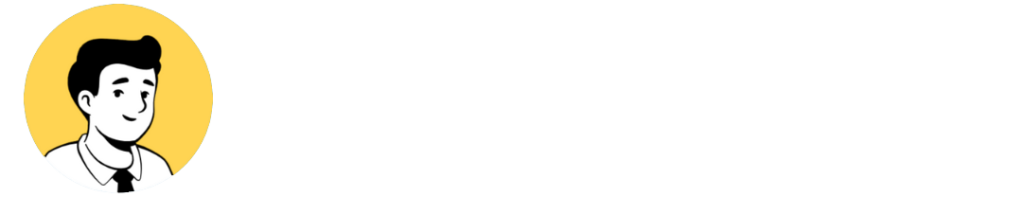
Locominder
Notion Recommended Creator
Explore my 25+ productive Notion templates to improve your productivity in many areas at: locominder.com/templates
Explore the “Personal Productivity Notion Bundle” – 12 Notion templates for many areas of life in 1 pack at: https://locominder.gumroad.com/l/gseolp
Leave a Reply